How to Check Messages

You will be able to send and receive messages from the LMS.
Step 1. Sign In and click the Message Icon
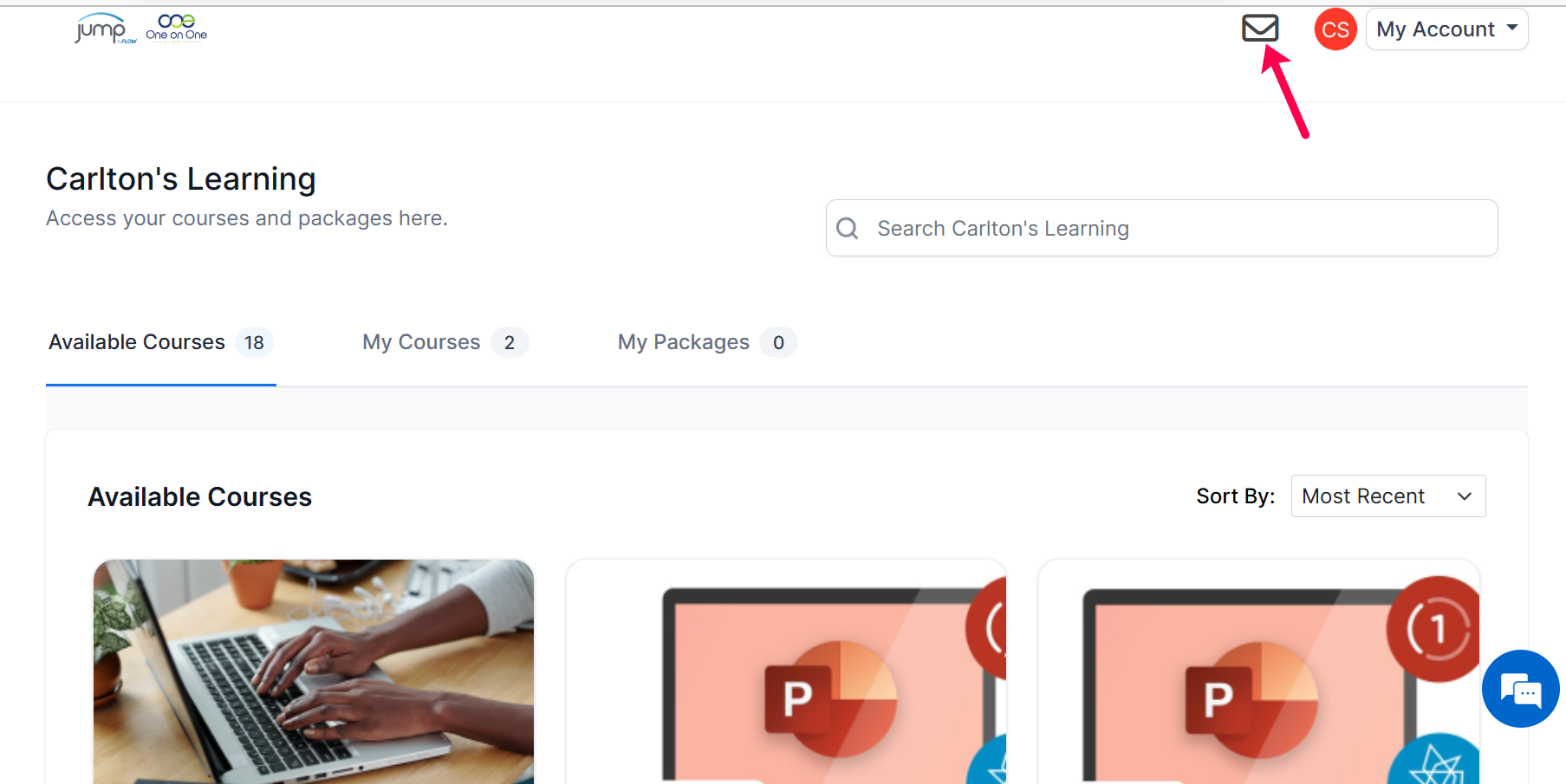
Step 2. From here you can click on the word INCOMING or SENT to send a message or view sent messages.
Related Articles
My Screen is Blank When I try To Access My Course
If you are seeing a blank screen whenever you try to access your course, if could mean that you need to clear your cache. Identify the browser you are using for the related instruction FOR CHROME Step 1: Return to the page where you are experiencing ...